解决Windows 7系统出现“Bluetooth外围设备”的办法 :
适用范围:
5050000:操作系统和软件;5051000:操作系统;5051001:桌面操作系统;
知识点分析:
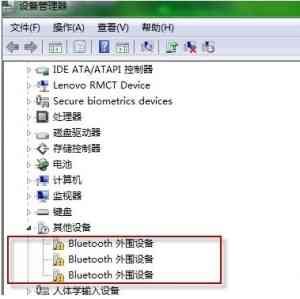
当手机和笔记本配对成功后会弹出一个手机蓝牙服务驱动安装情况的对话框。如下图,但部分手机服务及驱动是系统无法识别的。

操作步骤:
1、右键右下角的蓝牙图标单击显示Bluetooth设备;

2、取消掉部分无驱动的服务后确定,Bluetooth外围设备消失。

通过以上的步骤就可以解决Windows 7系统出现“Bluetooth外围设备”的问题!