第一步、请点击Startmenu并点击Control Panel来打开控制面板,点击Clock Language andRegion下面的Change display language。如图所示:

第二步、在弹出窗口中点击Administrative选项卡,如图所示:
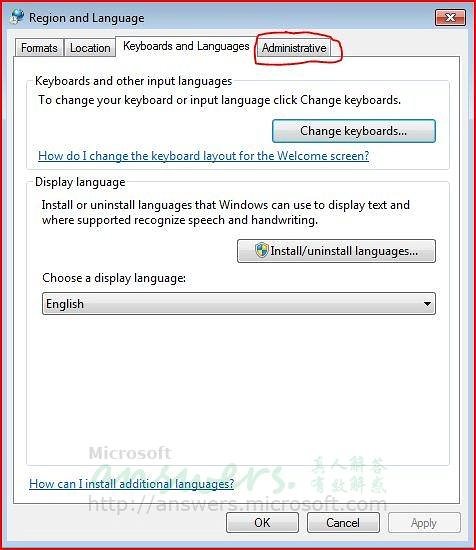
第三步、点击Change system locale按钮,如图所示:

第四步、将Current system locale改为:Chinese(Simplified, PRC),如图所示:
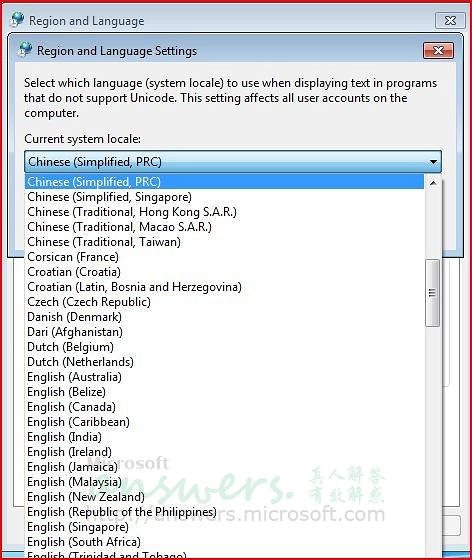
第五步、点击OK按钮后重新启动计算机,查看是否能够正常显示中文。
如果我们想要正常显示其他语言的程序,那么将Current system locale改为相应的语言即可。
最后说一句:通过Chinastor介绍的方式,您就可以解决Windows 7操作系统英文系统显示中文乱码的问题 !